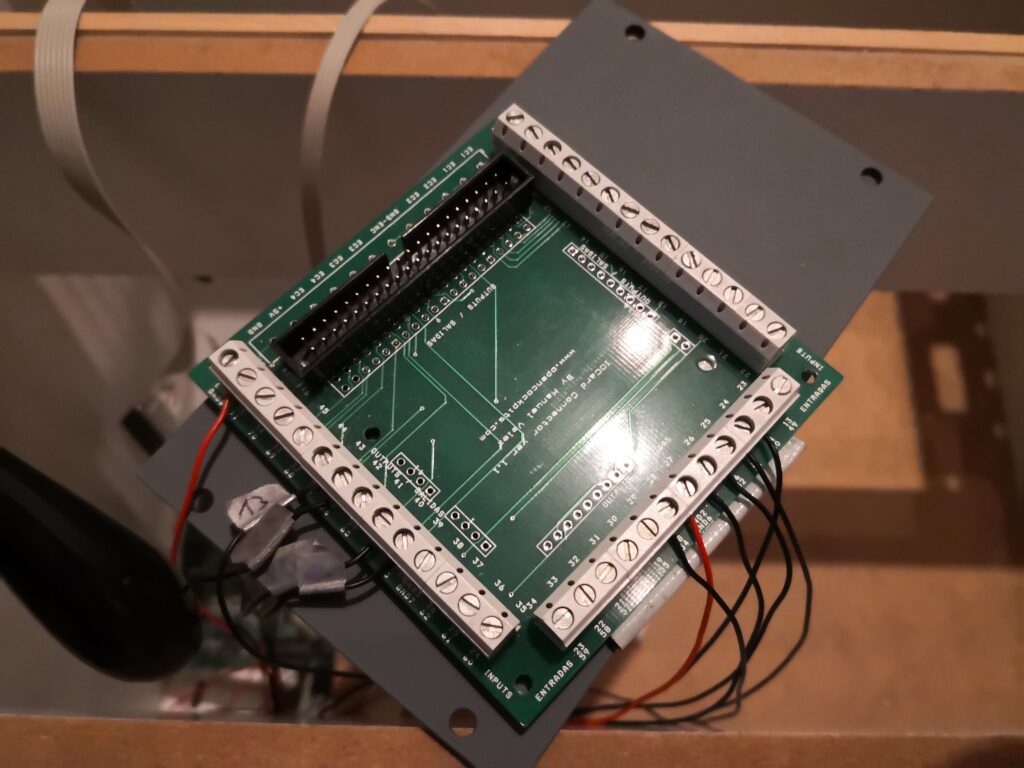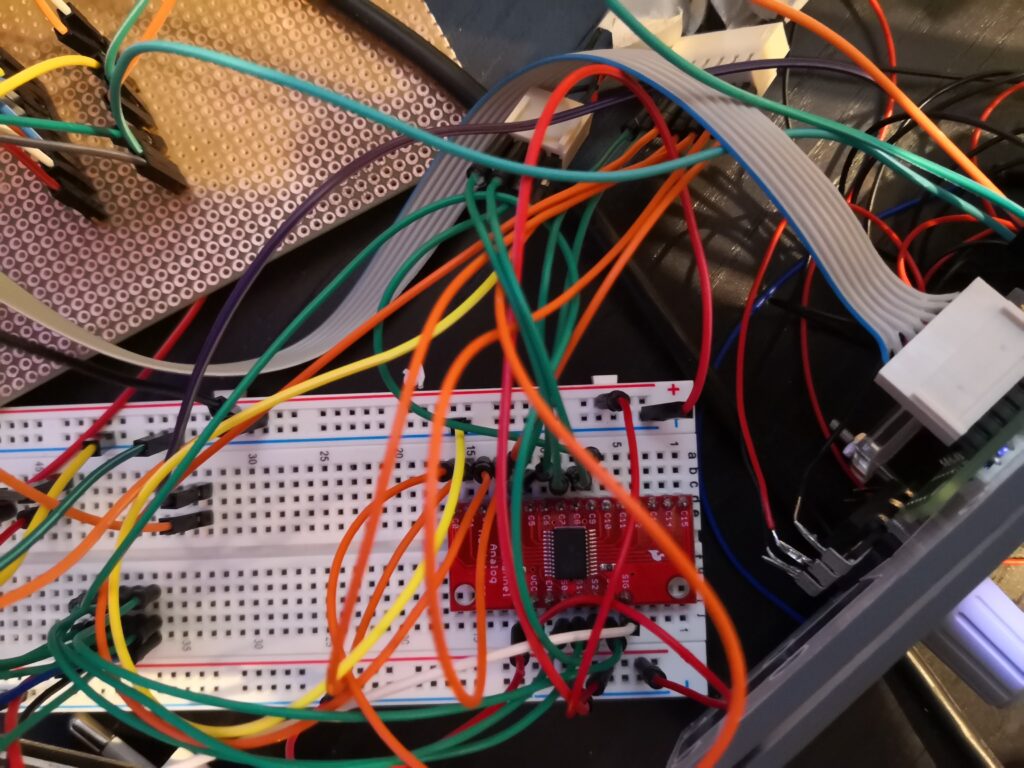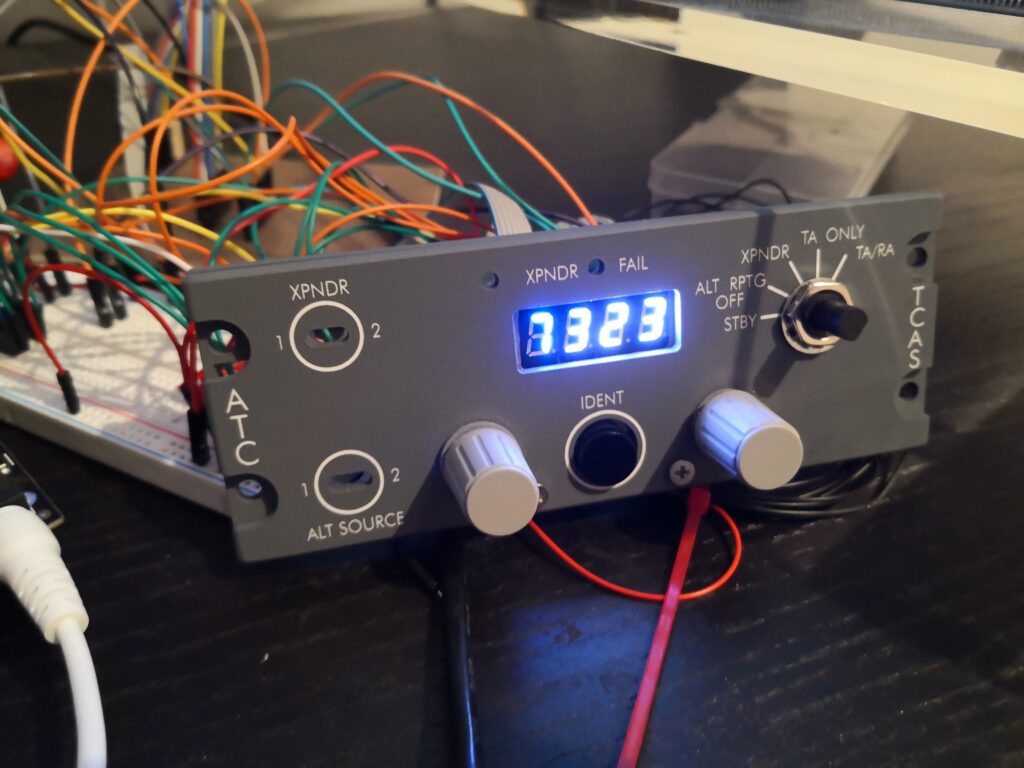One of the the challenges I face is to find the proper way of wireing all the components, so that the cockpits remains “maintainable”. When I started building the pedestal my central component, so to speak – was a bread board. The Arduino, the Multiplexer boards, the 7 Segment PCB, everything is connected to it. While this works, it’s not a robust and long term solution.
Especially now, that I want to start adding more inputs and also LEDs into the Pedestal (the Cargo Fire Panel will be the next instrument) i have to find a solution for that messy setup.
Speaking of LEDs. SimVim recommends a couple of LED drivers to use, which is nice. My personal problem is, that I like to order IC and other components via Digikey and they don’t offer any of the ICs listed to be used a LED drivers.
So I was looking for an alternative to the often mentioned DM13 LED driver and found the STP16CPC26MTR. The specifications are almost identical and they work like a charm with SimVim aswell.
For inputs I used the SimVim recommended CD74HC4067 multiplexer cards. Currently I am working on another PCB which will use the IC directly (CD74HC4067M96) to combine In- and Output functionality and hopefully the days of the breadboard and “messy” setup are over.